Product categories
- Accessories (50)
- Audio (96)
- Chargers (26)
- Content Creation (18)
- Game Consoles & Accessories (18)
- Lifestyle (4)
- Power Banks (33)
- Smart Phones (157)
- Smart Watch (48)
- Tablets (25)
- Virtual Reality (2)
Filter by price

Remarkable 2 with Marker Plus .
Description
The reMarkable 2 tablet aims to mimic the feeling of writing on paper, and its display and design play a crucial role in achieving that goal.
Display
The reMarkable 2 boasts a 10.3-inch monochrome digital paper display with a resolution of 1872 x 1404 (226 DPI). It utilizes second-generation CANVAS display technology, partly powered by E Ink. This display is crafted to minimize glare and be gentle on the eyes, reflecting natural light just like a physical book or a sheet of paper. By opting for this design, there’s no backlight, which fosters a distraction-free environment and helps prevent eye strain. The screen has a subtle texture that, when paired with the Marker stylus, creates a delightful friction that closely resembles the feel of a pen gliding across paper. This tactile feedback, combined with an impressively quick response time (as low as 21 ms latency), makes the writing experience feel incredibly natural.
Design
The reMarkable 2’s design is all about simplicity and portability. At a mere 4.7 mm (0.19 inches) thick, it ranks among the thinnest tablets available, making it a breeze to slip into a bag or briefcase. Its minimalist look features a clean, unembellished surface, designed to be a tool for focused work, intentionally steering clear of the distractions that come with social media, notifications, and pop-ups found on other tablets. The Marker stylus is an essential part of the tablet’s design. It magnetically attaches to the side of the device, ensuring it’s always within easy reach. No charging, setup, or pairing is needed, which aligns perfectly with the device’s “just works” philosophy. There are two stylus options: the standard Marker and the Marker Plus, which includes a built-in eraser on the top. Both versions feature a specially designed high-friction tip, providing just the right amount of resistance on the tablet’s textured display.
Distraction Free
The reMarkable 2 is all about creating a “distraction-free” environment, and you can see this philosophy woven into every detail of its design and software. Unlike your typical tablet, which juggles a ton of tasks, the reMarkable 2 is a dedicated tool meant for focused work.
How the reMarkable 2 Creates a Distraction-Free Experience No Notifications or Apps: The biggest way the reMarkable 2 cuts out distractions is by simply not including them. Forget about social media apps, email notifications, or news alerts. This device operates on its own custom OS, crafted solely for note-taking, reading, and sketching.
Monochrome E Ink Display: The E Ink screen mimics the feel of paper and, without a backlight, it helps avoid the eye strain and blue light that often come with standard LCD or OLED screens. This means you can comfortably use it for long stretches, just like you would with a physical book. Plus, the lack of a bright screen makes it less tempting to wander off into other digital distractions.
Minimalist Interface: The user interface is refreshingly clean and straightforward. Everything is intuitive and geared towards the device’s main purpose. You won’t find any complicated menus or unnecessary buttons, allowing you to dive right into your work.
Purpose-Built Accessories: Even the accessories, like the Type Folio keyboard, are designed with focus in mind. This keyboard is simple and tactile, offering a smooth typing experience without the bells and whistles or complicated layouts of other keyboards. As the company puts it, it’s a “typewriter for the digital age,” merging the freedom of handwriting with the efficiency of typed text on the same page.
Cloud Integration for Focused Workflow: Even though the reMarkable 2 doesn’t come with a web browser, it seamlessly connects with cloud services like Google Drive and Dropbox. This allows you to easily import documents for concentrated reading and annotation. Plus, your notes can effortlessly sync back to your computer or phone, so you can avoid the distractions of a multi-purpose device.
Functionality: It’s designed for handwritten note-taking, sketching, and reading/annotating documents.
Handwriting Conversion: A notable feature is the ability to convert your handwritten notes into typed text.
Document Management: You can organize your notes and documents with folders and tags, and it supports writing directly on PDFs and EPUB files.
Cloud Integration: It integrates with cloud services like Google Drive, Dropbox, and Microsoft OneDrive for easy file import and export.
Battery Life: The 3000 mAh battery can last for up to two weeks on a single charge.
Storage: It comes with 8 GB of internal storage, which is enough to hold thousands of pages of notes.
Marker Plus Features:
The Marker Plus is a specific type of stylus for the reMarkable 2. It is an upgrade from the standard Marker and comes with a key feature that makes it feel even more like a real-world writing tool.
Built-in Eraser: The most significant difference is the built-in eraser on the top end of the Marker Plus. You simply flip the Marker over to erase, just like you would with a pencil. This provides a more intuitive and fluid workflow.
No Charging or Pairing: The Marker Plus, like the standard Marker, is battery-free and uses electromagnetic resonance to work. It doesn’t require charging, setup, or pairing, and it attaches magnetically to the side of the reMarkable 2.
Writing Feel: It’s designed to provide a high-friction, paper-like feel. It offers 4096 levels of pressure sensitivity and tilt detection for precise control over your lines and shading.
Durability: The Marker tips are made to be durable, and the Marker Plus typically comes with a set of spare tips and a tool for swapping them out.
Reviews (0)
Recommended for you
-
0
Samsung Galaxy Tab S10 Ultra
-
0
Samsung Galaxy Tab S9 Ultra
-
0

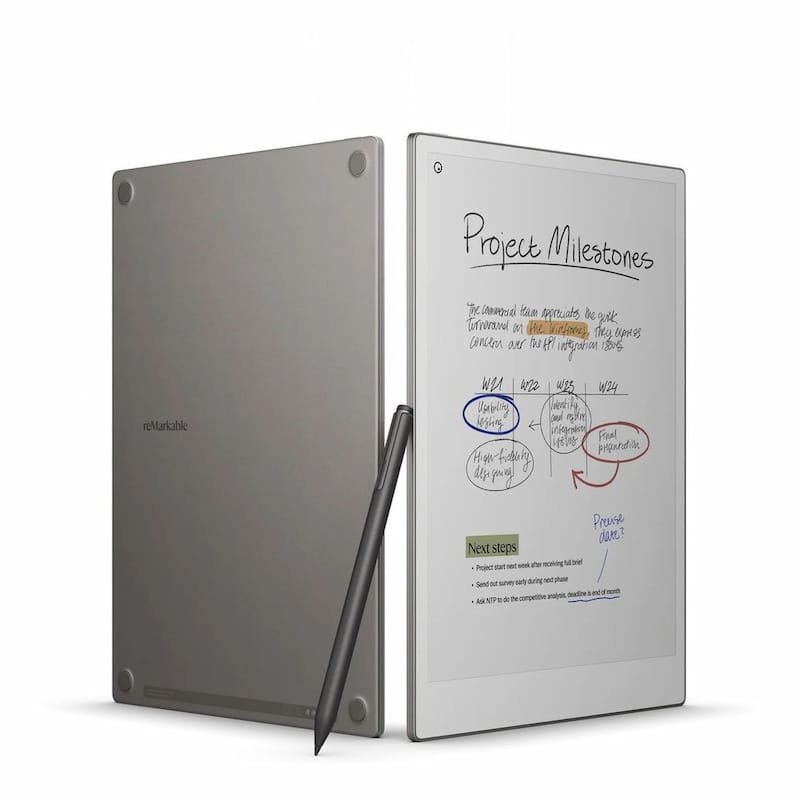

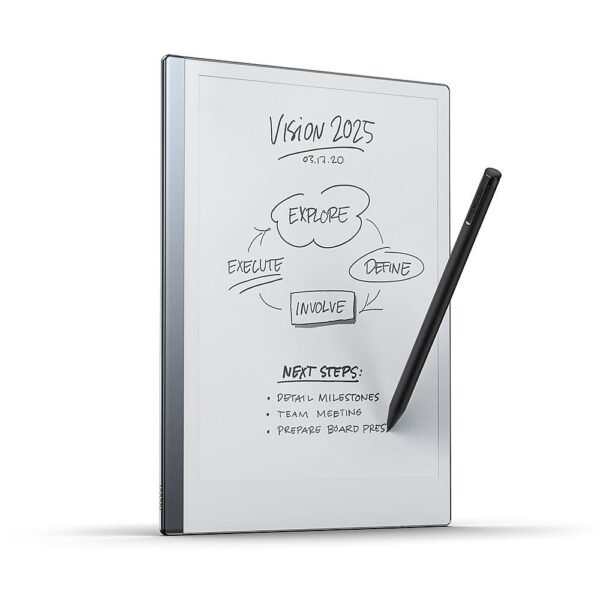







Reviews
There are no reviews yet.